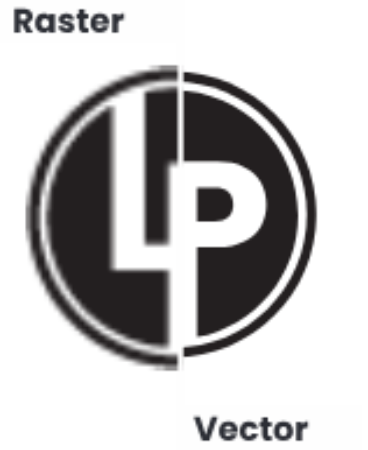
Vector files are the secret sauce behind impeccable and professional-looking designs when it comes to printing. These files are crafted using precise mathematical equations, ensuring that your graphics remain sharp and clear, no matter how much you resize them. The most commonly used vector file formats, such as AI, EPS, PDF, and SVG, are your allies in achieving print perfection.
But how do you know if your logo or design is in vector format? It's simple! Examine the file format, zoom in without fear of pixelation, and explore the presence of layers. And if you can't find a vector file, there's no need to fret. Our skilled graphic designers can assess your design and inform you if it's not in vector format. Plus, we offer a cost-effective vectorizing service to remedy the situation. With our expertise, you can rest assured that your designs will always exude greatness and professionalism, regardless of the size they're printed at.
A vector file is a type of digital image that is created using mathematical equations to define lines, curves, and shapes. Unlike raster images, which are made up of individual pixels, vector files can be scaled up or down without losing resolution or becoming pixelated. This makes vector files ideal for printing, as they can be reproduced at various sizes without losing quality.
There are several types of vector files, including:
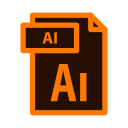
adobe illustrator:
These are vector files created using Adobe Illustrator, a popular vector graphics software. AI files can be easily edited and are compatible with a wide range of design software.

encapsulated PostScript:
EPS files are a type of vector file that can contain both vector and raster elements. They are often used for printing purposes and are compatible with a wide range of design software.

portable document format:
PDF files are a popular file format that can contain both vector and raster elements. They are widely used for digital and print publications and are compatible with a wide range of software.

scalable vector graphics:
SVG files are vector graphics files that are based on XML. They are used for web graphics and can be easily edited using design software.
Overall, these file types are widely used in the printing industry and are all suitable for creating high-quality vector graphics.
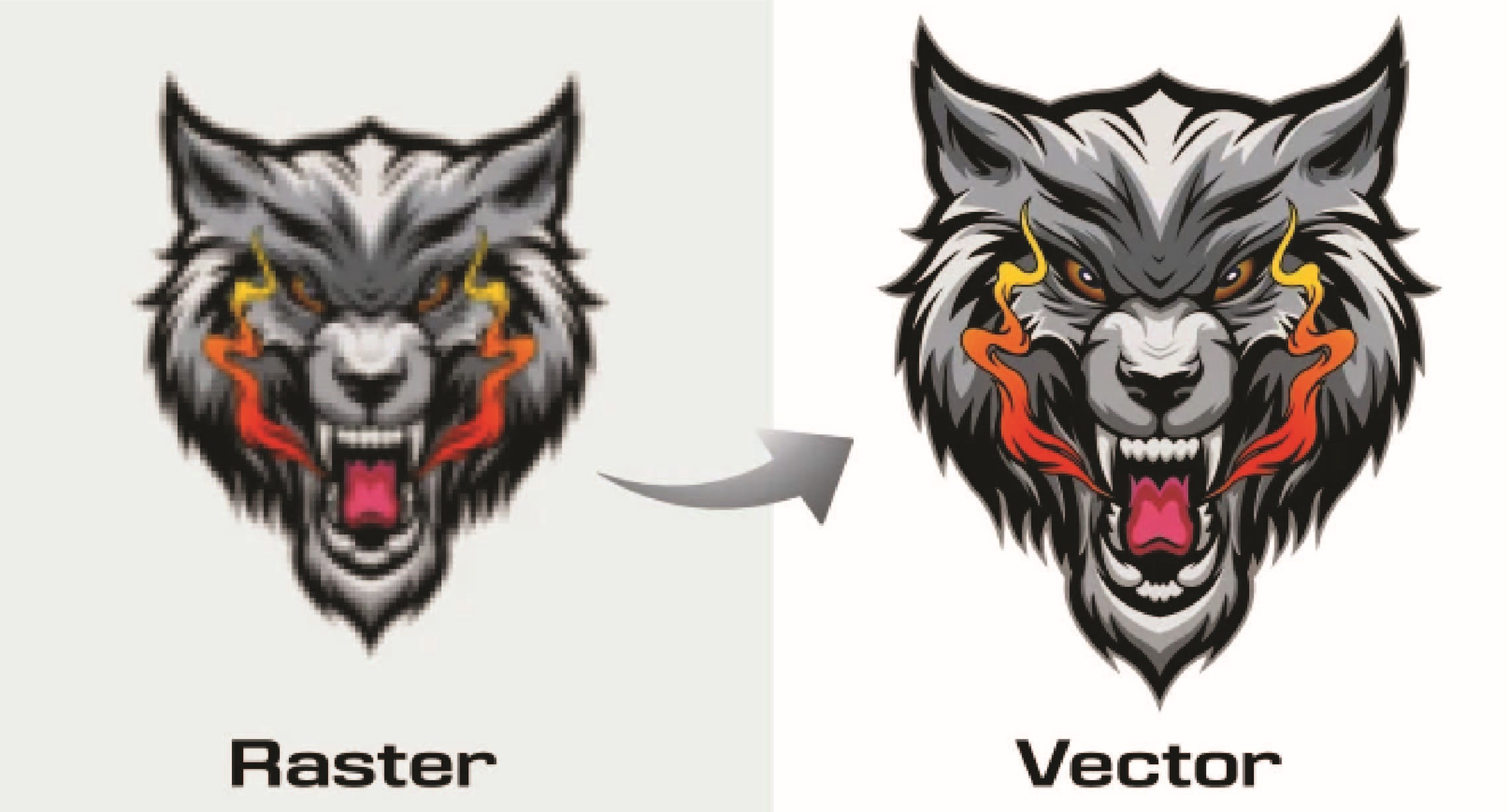
If you are unable to obtain a vector file of your logo/design, you can still place an order with us. Our team of graphics designers will carefully review your design/logo and determine if it is not in vector format. If it is not, we will promptly notify you via email, and provide you with options to rectify the issue. You can either resend your design in the correct vector format or opt for our cost-effective vectorising service. The pricing of our vectorising service varies depending on the complexity of your design.
Vector files are important for printing because they allow for precise and accurate reproduction of designs. Whether you're printing business cards, clothing, or billboards, you want your designs to look crisp and professional. With vector files, you can be sure that your designs will look sharp and clear no matter what size they're printed at. Another advantage of vector files for printing is that they can be easily edited and manipulated. If you need to make changes to a design, you can do so without worrying about losing quality or resolution. This makes it easy to make tweaks and adjustments to your designs until they're just right.
Overall, vector files offer unparalleled scalability and precision, making it easy to create high-quality designs that look great at any size.

It's important to note that vector graphics are necessary for high-quality printing. If your logo/design is not a vector graphic, it may not look as crisp and clear when printed. So, it's always a good idea to check if your logo/design is vector before sending it to us.